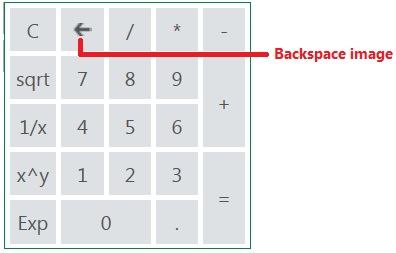You can customize Calculator editor backspace image of WebInput.
To customize Calculator Editor backspace image
- Click WebInput instance and press F4.
- Set the CalculatorEditor - IsEnabled properties to True.
- Set the CalculatorEditor – CalcBackSpaceImage properties to URL image’s path.
- Run the Project.